Most people get confused about whether to write login or logon. Which one is correct or what is the difference between the two is amongst the most commonly asked questions.
While there may be a negligible difference from one point of view, there can be another way to pursue them and find their difference. Let us clearly differentiate the two words below with some examples.
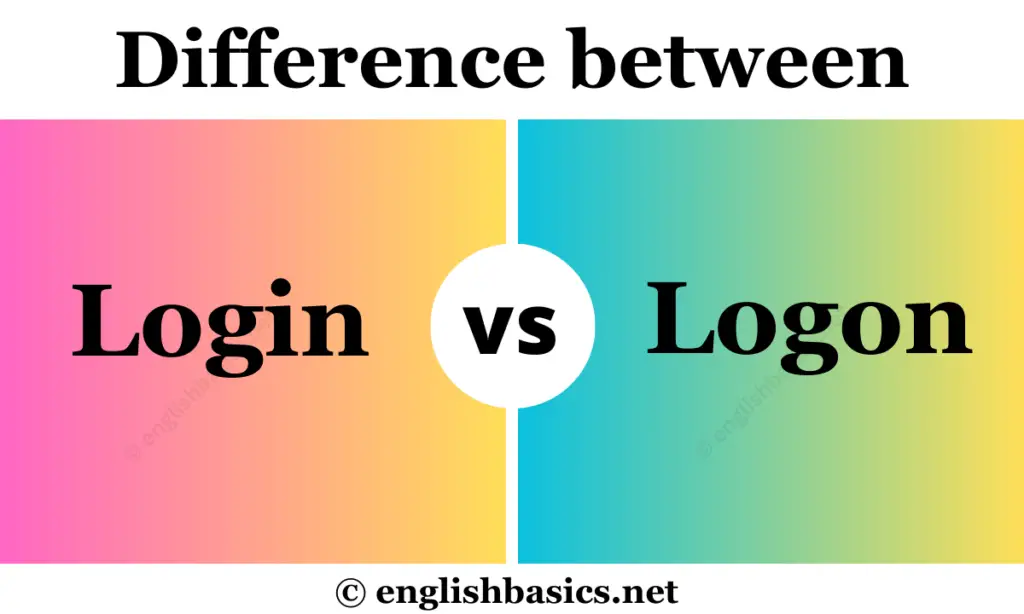
Difference between login and logon
First, it is important to understand that login is a noun, and it essentially refers to the data that helps gain access to a particular website. It can also refer to providing or entering the data, such as a username, to connect to a system. In that sense, logon might also act the same.
However, there is a tiny difference between the two;
Login
Login is used when we refer to the access of software such as FaceBook, Google, etc. That means websites, apps, or computer applications use login. They are more of a security measure to promote protection against unauthorized access.
Please login to your FaceBook page and send a friend request.
Logon
Logon, on the other hand, carries the same meaning, but here, we are referring to access to a system that is locked. For instance, your phone or your computer.
- Logon to your computer.
However, the fun fact is that they are both considered synonyms. So, they may be used interchangeably in many cases, which is nothing surprising.
Login in a Sentence
- To access your account, you will need to login with your username and password.
- The login process can be completed in just a few seconds.
- I always log out after using a shared computer to protect my login information.
- If you’re having trouble logging in, make sure you’re using the correct username and password.
- The login page is the first thing you see when you visit the website.
- You can reset your password if you’ve forgotten it by clicking on the “forgot password” link on the login page.
- A successful login will take you to your account dashboard.
- The login button is located in the top right corner of the website.
- Login attempts are limited to prevent unauthorized access to your account.
- The login process is secure, and all information is encrypted.
- If your login is unsuccessful, check your internet connection and try again.
- The login page has been redesigned for a better user experience.
- Once you’ve logged in, you can access all your account settings.
- If you’re having trouble logging in, contact customer support for assistance.
- The login credentials you enter are checked against the information in our database.
- You can stay logged in for convenience or log out after each session.
- The login page has been optimized for mobile devices.
- The login process is simple and user-friendly.
- The login page also has a “remember me” option, so you don’t have to enter your information every time.
- You may be prompted to verify your identity if logging in from a new device.
- The login page has been translated into several languages for international users.
- You can login with your social media accounts in addition to email and password.
- A CAPTCHA protects the login process to prevent automated attempts.
- The login information is case-sensitive, so ensure your caps lock is off.
- To login, you need to have an account on our website.
- After logging in, you can manage your subscriptions and billing information.
- The login will timeout after a certain amount of time for security reasons.
- The login details are saved in the browser for convenience, but you can clear them if needed.
Logon in a Sentence
- The logon process was taking longer than expected.
- The logon process required two-factor authentication.
- The logon attempt was unsuccessful due to incorrect credentials.
- The system automatically logs off users after a certain period of inactivity.
- The logon process was streamlined to make it faster and more efficient.
- The logon process required the user to enter their username and password.
- The logon process was integrated with other systems for seamless access.
- The logon process was designed to be user-friendly and easy to navigate.
- The logon process was secured with encryption to protect against hacking.
- The logon process was automated to make it more efficient.
- The user was required to logon into the system before they could access any resources.
- The logon process was designed to be compliant with industry standards.
- The logon process was enhanced with biometric authentication for added security.
- The logon process was simplified to make it more user-friendly.